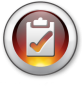Blackboard Fundamentals
Bring your syllabus and course materials to prepare your actual course on Blackboard for Web-enhanced instruction. All faculty must have a CUNY portal ID before attending this workshop. You should also check to make sure your course is listed on Blackboard. To register email itec@citytech.cuny.edu