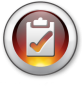Introduction To Jing
Jing is a basic, free version of Camtasia Studio that allows you to capture video, animation, and images from your computer screen, which you can share on the Web. It works for Macs and PCs. To register email itec@citytech.cuny.edu