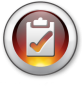iTEC: Instructional Videos Made Simple
G-604Shoot an instructional video for your class on something as simple as your smart phone, use a few very basic video editing options, including creating a caption and title, then upload the video to YouTube, iTunes U or Blackboard.