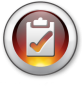Tired of CUNYfirst outages and delays?
Here is a way to get some of the information you need, even when CUNYfirst is not available.
MyInfo is a new tool that provides access to some important CUNYfirst information without being dependent on CUNYfirst itself. Within MyInfo is a module called MyInstructor, which allows you to see:
- Your class schedule and class rosters. You can even write the schedule to an Outlook calendar and the rosters to a spreadsheet.
- The grades you assigned last semester.
- A link to CUNY’s academic calendar. For the spring it is virtually identical to the College calendar.
The data in MyInfo are one day old and you cannot change anything or add anything. But if this static information meets your immediate needs, why be trapped by the gaps in availability and the frequently slow response time of CUNYfirst? And MyInfo will always be there, 24/7, whether CUNYfirst is available or not.
Here’s how to access MyInfo:
- MyInfo can be accessed, starting today, Tuesday, January 20, by going to https://myinfo.cuny.edu. You may want to bookmark this URL. Over time, other points of access may be created.
- Log into MyInfo using your CUNY portal ID (usually first initial plus last name, using the password you chose), NOT your CUNYfirst ID. If you haven’t yet claimed your CUNY portal ID, go to www.cuny.edu, and follow the links for Log-In > CUNY Portal > Register for a new account > Faculty. Then just follow the simple instructions.
The Help Desk can assist you with any questions or difficulties with MyInfo.
We hope that this will prove to be a useful alternative to CUNYfirst for the limited information it houses.